Support: Creating Reports from Databases/Hosts
Creating from Delphion
You can export data from Delphion to create charts using BizInt Smart Charts for Patents.
Step by Step
- Log on to Delphion and perform your search, selecting desired records.
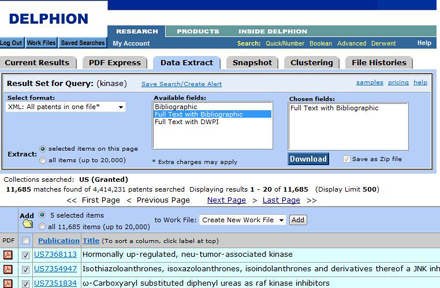
- Select the Data Extract tab, "XML: All patents in one file" under Select Format, and "Full text with bibliographic" under Available fields. Then click on "Download".
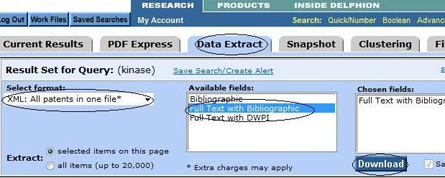
- Another window will open. When the data extraction completes, click "OK".
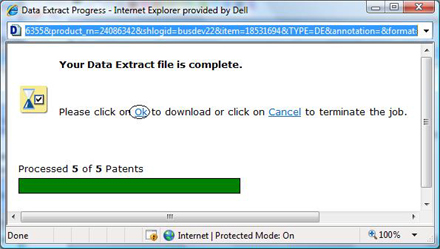
- Download (save) the ZIP file to your disk (in a location you can remember).
- Import the ZIP file into Smart Charts for Patents. You do not need to unzip the file before importing it.



