Support: Creating Reports from Databases/Hosts
Patsnap Analytics
BizInt is pleased to announce support for exports from Patsnap Analytics in version 5.8.3 of BizInt Smart Charts for Patents. We plan to add support for additional Patsnap modules, including Patsnap Bio and Patsnap Chemistry, in future releases.
Step by Step
- Perform your patent search on PatSnap. Select documents and press Export, or press the Export button from your results list.
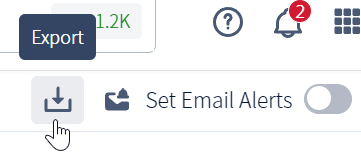
- Select the BizInt export format.

- In Step 3 "Export Fields", use the BIZINT Export Template and add other fields as desired. User fields are supported. Contact us if a field is not imported or properly supported in BizInt Smart Charts.
- Patsnap will create a .BPD file and return it to your browser. Open the file in BizInt Smart Charts or save the .BPD file and drag it into BizInt Smart Charts, or use File | Import to build your Smart Charts report.
About BizInt Smart Charts for Patents
BizInt Smart Charts for Patents helps you create, customize and distribute tabular reports integrating data from the leading patent, IP sequence and non-patent literature databases.
Watch the video below to learn more about BizInt Smart Charts.
Read the Mini Guide to learn how to create, customize and distribute your Patsnap report, and then integrate your Patsnap data with other supported IP sources.



