Support: Creating Reports from Databases/Hosts
Creating from Ovid - Literature
Page updated September 18, 2015
Medline, Embase, and Biosis results are supported in BizInt Smart Charts for Patents and BizInt Smart Charts Drug Development Suite.
Important: Use the XML export, not the BizInt Smart Charts export, to export literature data to BizInt Smart Charts. Instructions for creating charts from Drug Pipelines databases on Ovid can be found on another page.
Notes:
- You are limited to 200 records per export.
- The "Import Options" panel may show several instances of Medline or Embase. Each database segment shows up on a separate line.
Step by Step - Biomedical Literature on Ovid SP
- Perform your search on Ovid SP.
- View Search Results, and select the records you wish to export. Ovid SP will probably only export 200 records at a time, so you may need to select records in batches of 200.
You can use File | Combine to combine these sets into a single report. - Select "Export" from the toolbar, and select the following options:
- Export To: XML
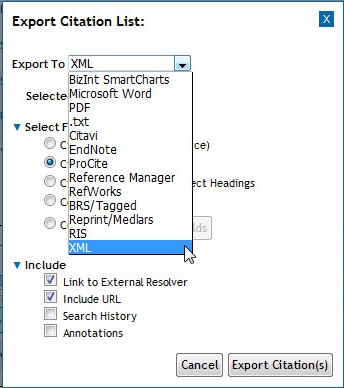
- Select Fields to Display: Complete Reference
- Select Citation Style: Ovid Citation
- Include: You may check "Link to External Resolver" and "Include URL"
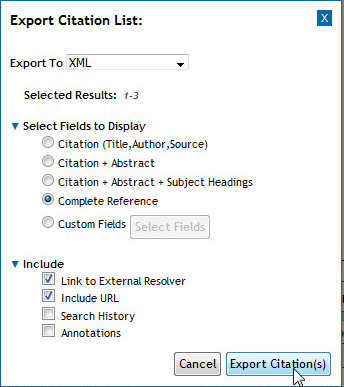
- Click "Export Citations" to create the export.
Because the saved file is an XML file, you will not be able to open it directly in BizInt Smart Charts. Save the file and import the file into BizInt Smart Charts using File | Import or by dragging the file into BizInt Smart Charts and dropping it.



