Support: Creating Reports from Databases/Hosts
Creating from Dialog
A limited number of non-patent literature files on Dialog (part of the ProQuest platform) are now supported in BizInt Smart Charts for Patents. Starting in version 4.0, use the "XML - version 2.0" export format for these sources.
Starting in version 3.6.0, BizInt Smart Charts for Drug Pipelines includes support for some drug pipeline databases on Dialog. Use the "XML - version 2.0" export format for these sources.
Dialog - Step by Step
- Logon to your account and conduct your search.
- Select the records you wish to export and hover the mouse over "Export/Save" (or use the "Download all results" button).
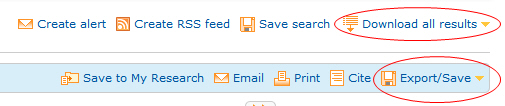
- Select the "XML" format from the options provided.
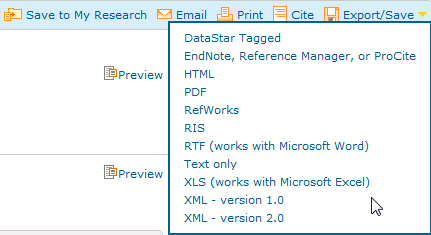
- On the Download results panel, select either "Brief Citation/Abstract" or "Citation/Abstract".
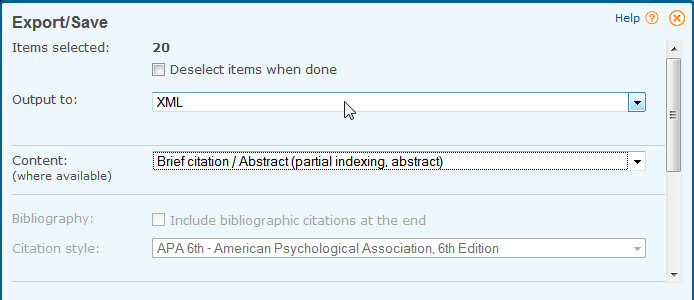
- Scroll down and press the Continue button.
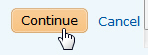
- Save the XML file to your hard disk.
- Import file into BizInt Smart Charts using File|Import or by dragging the file and dropping it into BizInt Smart Charts.



