Support: Creating Reports from Databases/Hosts
Patsnap Synapse
Version 5.8.3 of the BizInt Smart Charts Drug Development Suite adds a first look at support for Patsnap Synapse. In version 5.8.3 we add support for drug exports using the BRD export format.
Step by Step
- Perform your patent search on Synapse. Select documents and press Export, or press the Export button from your results list.
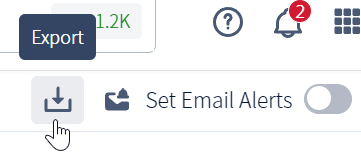
- Select the BRD (BizInt) export format.

- Under step 3 on the Export panel, select all of the fields.
- Patsnap will create a .BRD file and return it to your browser. Open the file in BizInt Smart Charts or save the .BRD file and drag it into BizInt Smart Charts, or use File | Import to build your Smart Charts report.
A note about Inactive Indications
The list of indications and R&D status entries in Synapse contains both active and inactive indications. On the Synapse platform, these are indicated with a glyph as shown below.
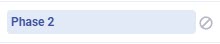
BizInt Smart Charts displays inactive indications using square brackets, as shown in the Indication Phase (Normalized) table below. The last entry in the first row is "[Purpura, Thobotic Thrombocytopenic]". The square brackets indicate that this is the highest status achieved for this indication, but that the development is no longer active for that particular indication. The same is true for Hepatitis A and Yellow Fever in the second row.
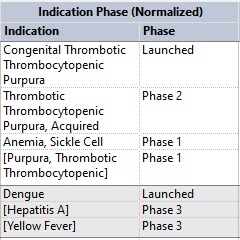
If an indication is also in active development somewhere for an indication, the active phase will be shown instead of the inactive phase. Note that the Active Indications column comes directly from Synapse and may not always agree with the data extracted in the Indication Phase (Normalized) table, which comes from R&D Status entries.



